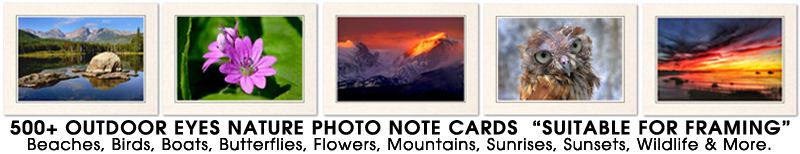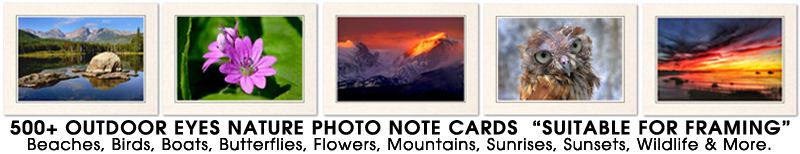|
Don't panic! All computer equipment fails after a certain amount of time and camera cards such as
 CompactFlash, SmartMedia, Sony Memory Sticks, XD Cards, etc. are no exception. Unfortunately, they seem to fail when you have stored the most important photographs. The lost images could also be due to erasing or formatting a camera card. If it looks like your data is gone, erased, reformatted, overwritten or corrupted it is still often possible to retrieve it, even if your software tells you it's too late. If you don't panic and know what to do next, there is a good chance you may be able to salvage your images.
CompactFlash, SmartMedia, Sony Memory Sticks, XD Cards, etc. are no exception. Unfortunately, they seem to fail when you have stored the most important photographs. The lost images could also be due to erasing or formatting a camera card. If it looks like your data is gone, erased, reformatted, overwritten or corrupted it is still often possible to retrieve it, even if your software tells you it's too late. If you don't panic and know what to do next, there is a good chance you may be able to salvage your images.
How Media Works:
When you delete any information from a computer or a camera card, the information is really not deleted at all. Every piece of stored information is defined in a directory similar to a "table of contents". When the information is deleted from a card, the directory indicates that the space that the deleted file originally was stored on can be used for new information. The image is still there, but you can not see it. Even when a card is formatted, the information still remains, but it can not be seen.
Stop What You Are Doing:
Do not save any additional images to the camera card. If any new image is saved in the storage area of a previously deleted image, the previously deleted image CAN NOT be recovered.
Digital Image Recovery Software:
Sophisticated Image Recovery Software programs reassemble the images that are still on the camera card. Both deleted files that haven't had their space overwritten yet, as well as files that can't be accessed because of corruption in some area of the media can possibly be retrieved.
What Software Product To Use:
Almost all Digital Image Recovery Software have demo versions available for you to try. Every situation is different based on the type of computer, the type of card, the version of the operating system on the computer, the type of card reader used, etc. You must decide for yourself by testing the software in relation to your equipment. Visit www.google.com and search for: Digital Image Recovery. Numerous software choices will appear. Download and install a demo copy of the software that you think will fit your needs and proceed through the following steps:
1. Take over 30 photographs of any subject.
2. Erase 15 photographs from the card.
3. Recover the erased 15 photographs from the card. Make sure the other 15 photographs are readable.
4. Try to view the recovered photographs in Adobe Photoshop or any other digital editing application.
5. Erase all the rest of the photographs on the card.
6. Format the card.
7. Recover all the photographs from the card. The card will indicate that there are no photographs available.
8. Try to view the recovered photographs in Adobe Photoshop or any other digital editing application.
9. Optional: Images are considered corrupted if the camera card is pulled out of the camera during the writing process. Try to recover an image when the card is pulled out.
10. Purchase a full working version of the Digital Image Recovery software.
|