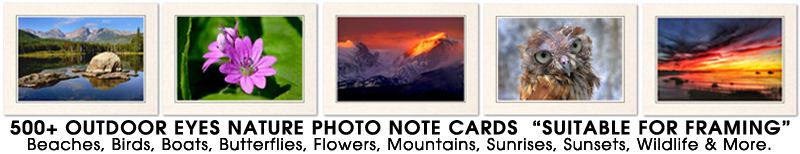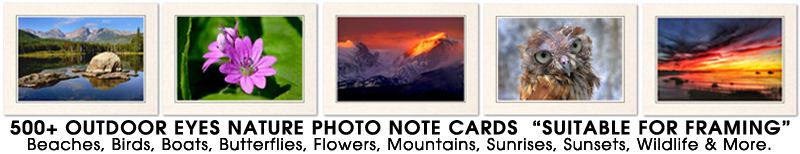|
Every photographer knows that getting a good image doesn't stop when you click the shutter, it begins.
As my knowledge of my equipment expands I am getting better and better images that require less processing once downloaded onto the computer. Though I will still do some color correction, levels, a little sharpening and maybe cropping, I try to limit my post processing as much as possible.
But, once in a while circumstances will force every photographer to take an image under less than perfect conditions. Ok, the sarcasm was pretty high there, but you get the idea. Even with the high ISO's, flash exposure compensation and other possible settings you can't always get what you need. This is where having the right software can make the difference between having a good image and hitting the delete button.
On my trip to Ohio in July we stopped at a small wildlife safari. They had a bird refuge area indoors that contained several raptors and other birds. Most were in cages and hard to photograph. But, inside the octagon building was a fenced in area that had several birds roaming free. One of them was a small owl, I'm not sure of the species, but it was a really beautiful bird.
Being cloudy and the sun going down they were not the best conditions I have taken pictures in. And, by the time I got into position the small owl had ran under a tree. I lay down on the ground and framed the shot how I wanted it, it looked great in the viewfinder expect for one thing, bad exposure. I popped open the flash and took a quick test image, hoping the flash wouldn't scare the owl more into the trees where I couldn't get an image, it didn't.
After checking the image I could see the tell-tale outline from camera shake. I knew I needed more light for a good shot. I upped the flash exposure photographed the owl again; this one looked well on the LCD screen, even when I zoomed in. I also knew that the screen wasn't the most trustworthy way to check the image, but it was all I had until I got home.
Jump forward two weeks. I got home and downloaded the images on the computer and went through my basic processing, happy with about 90 percent of the images I took on the trip. Then I got to the images of the owl. My heart sank. The composition was perfect, exactly what I wanted, but the camera shake was there.
I tried my best in Photoshop, but wasn't able to get a decent image from it. I then opened it in CaptureOne, knowing that it is more powerful RAW processing software than Photoshop. Once in C1 I went to the focus option and upped the focus using the standard look, setting it just under the point I could see the pixilation.
It looked better, but not quite right. I exported the image to TIFF and opened it back in Photoshop. Once in PS I ran my sharpening action on it. I then softened the image slightly and was able to get a usable image.
While the image still isn't up to the standards I would, like having the correct software allowed me to keep an otherwise great image taken under circumstances that were all against me getting it.
This image showed signs of camera shake due to low light conditions. It was saved from deletion by processing it in Capture One and doing some minor fixes in PhotoShop.

|