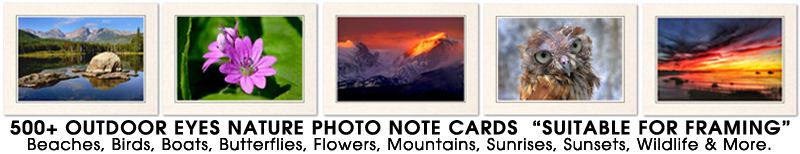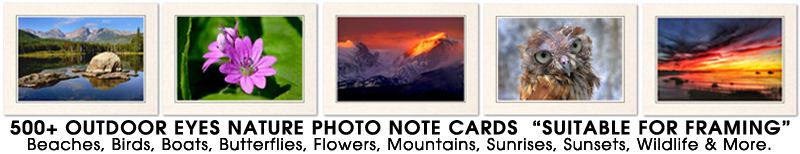|
The first is to figure out what you and how to do it then go back and record your
actions. This, however, leads to the problem of forgetting what you have done, and
having a hard time remembering it. One way to remedy this is to have a note pad
handy and write down your steps and settings.
My preferred way is to create a new action and start manipulating the image. This
way every step is recorded and perfectly duplicated. Even though I may not have any
idea on what I plan to do, many great effects can be recorded and not lost. Using
this method does mean going back and erasing everything you have done in the action
at times. It's common for the end result to not be usable.
I constantly have a Test Action created that I use to record when playing around
with images. Any time I use the revert command I delete the Test Action and create a
new one and start from scratch. I will also do this if I am not happy with the way
the image is coming out. Many of my actions, such as my painting action, have been
created in this way.
Another way to create actions is to start with someone else's action and build on
it. One example is my Sketch Action. I was not happy with the sketch filter, so I
downloaded several different sketch actions from on-line sites. I found one on Adobe
Exchange that I liked, but felt it needed improving.
Once I loaded their action and ran it, I pressed record and started to manipulate
the image like normal. After several attempts I ended up with the one I now use.
Every time I wasn't happy with the image I would delete the action and reload the
base action I downloaded. This allowed me to try several techniques until I got it
right.
Don't be afraid to record your actions. Even though only about one out of twenty
attempts of mine actually make it into my keeper actions, I have lost too many
effects by not saving them and not being able to remember what I did to forgo the
recording process.
Persistence pays off.
|